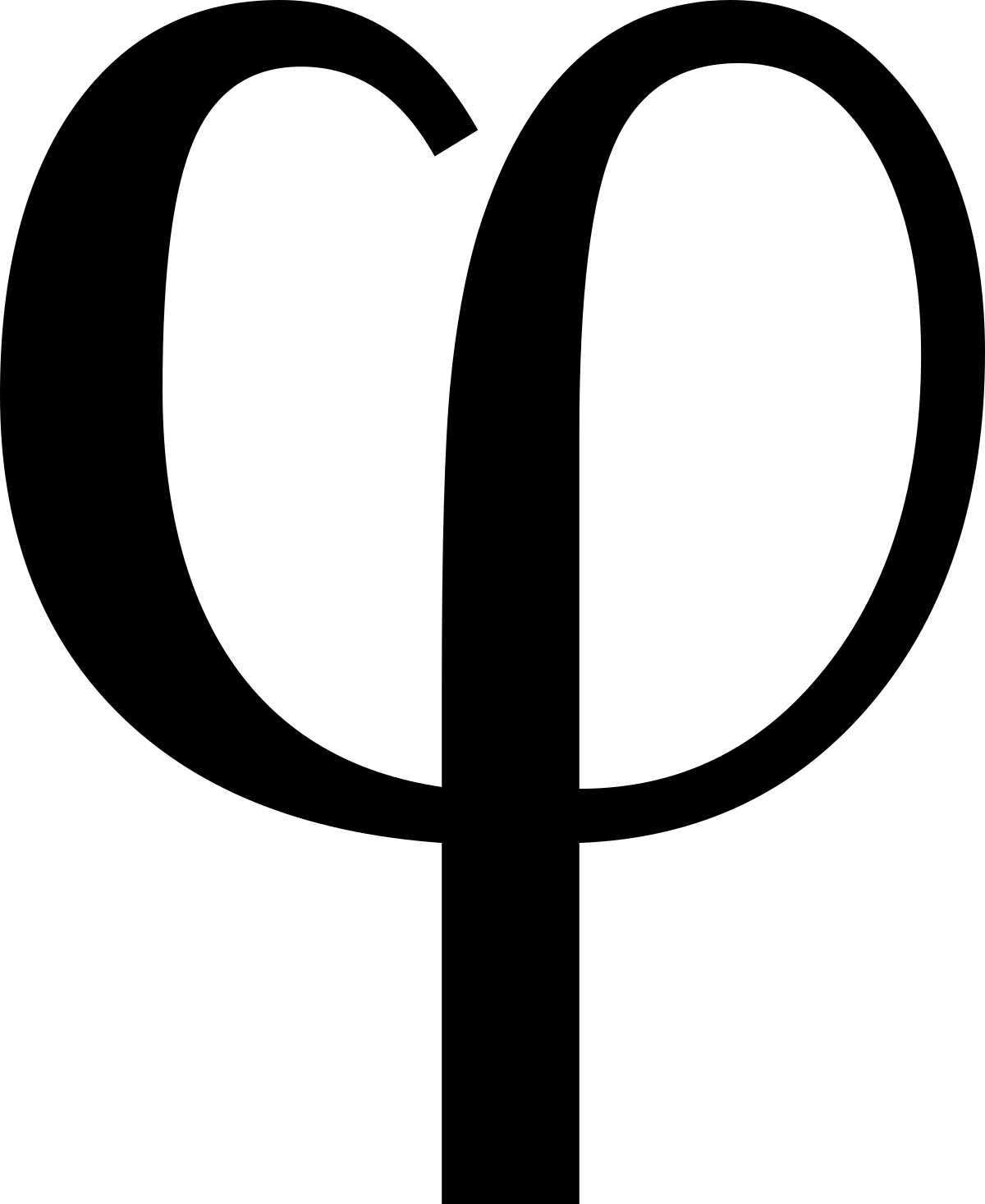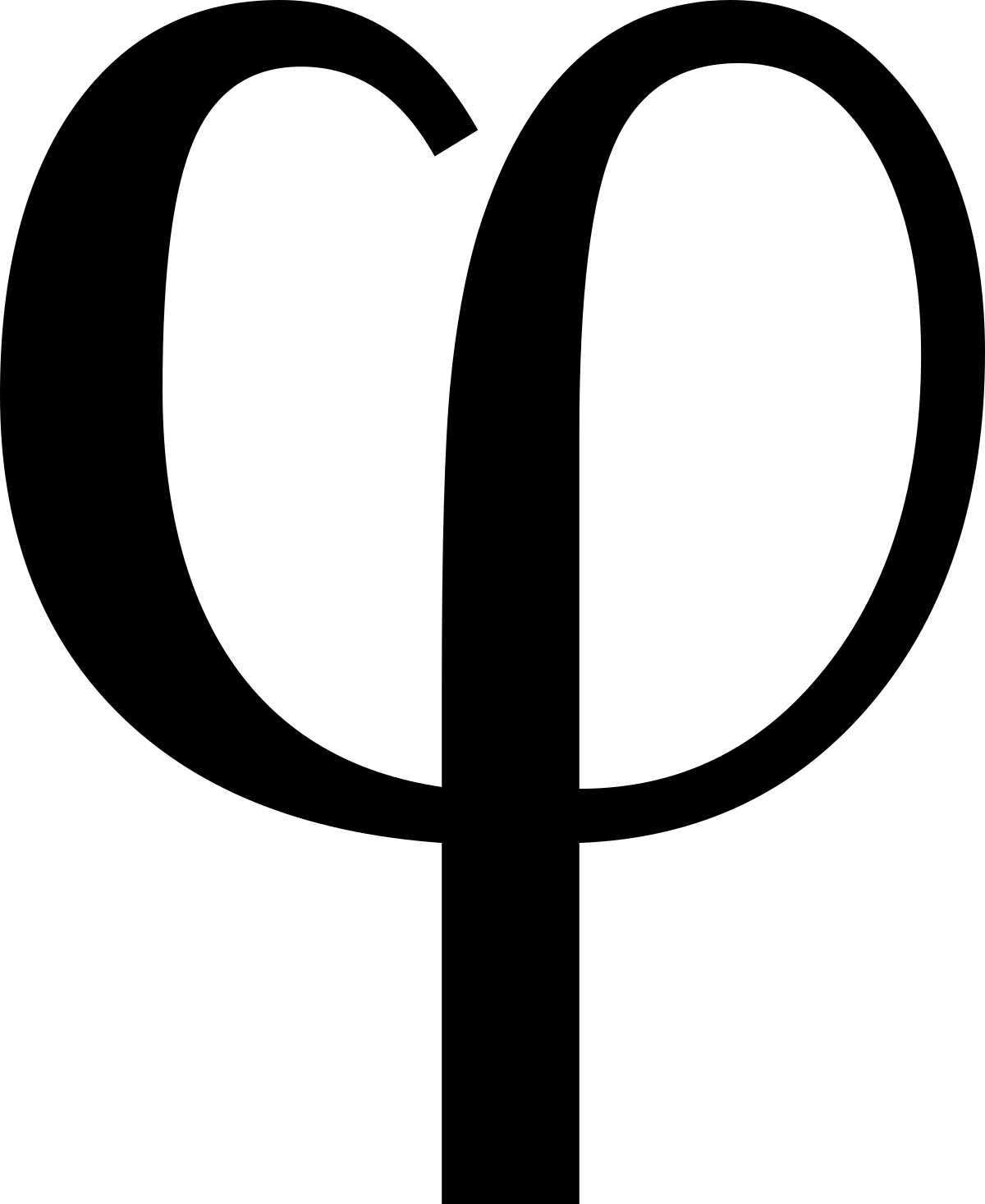A part of this project was a task having to assemble a wireless router.
Below are images and text that document the process, in chronological order.
Photos were taken from my phone of pre-historic times, so quality may be poor in some cases.
1 / 6

This is the apparatus that lets our PCs be able to connect to wireless routers.
I'll be using this to test my routers accessibility.
2 / 6

The device is now put inside the PC. I am successfully able to connect to the school WiFi,
which is a good sign.
3 / 6

This is the router I will be using for my task. It is a TP-LINK one.
4 / 6

The router stated that admin was both the username and password, while the website said otherwise.
As such, this was a consequence of my repeated ire at the login screen.
Luckily, I was able to bring it all back to normal by reseting the router entirely.
5 / 6

I've managed to connect to my router. I was able to perform the quick setup and get it all running. I can change the settings at will.
Alas, there is no internet to be found.
6 / 6

Fortunately, the task only said I had to configure a router, and not have it be connected to the internet.
Task Complete!
❮
❯